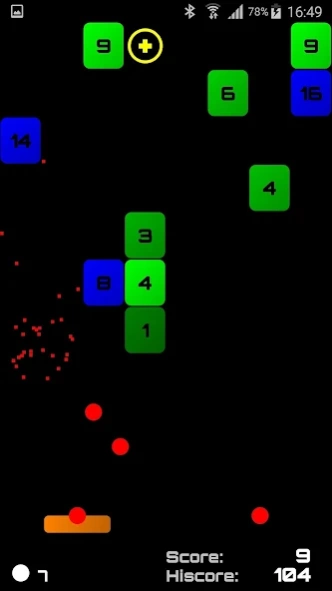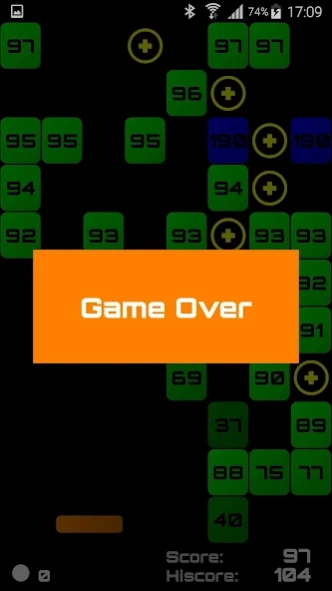Brick Breaker 1.0.1
Free Version
Publisher Description
Brick Breaker - A Brick Breaker game style for your Android device
The rules of the game are simple: you have to throw your balls (you can have many balls) on the bricks to break them. The value shown on each brick corresponds to the number of hits needed to break the brick. So more balls you get, more quickly you break the bricks.
The game takes place in a number of "rounds". Your score is the number of rounds you've gone through. For each round, place the horizontal bar at the bottom of the screen where you want it. This sets the starting point for your balls. Then indicate the direction of the throw by moving your finger on the top of the screen. When the angle appears correct, release your finger from the screen and your balls will be thrown.
From that moment on, it is necessary to catch a maximum of balls, otherwise you will lose them. Once the last ball is lost or caught, the round ends. You can start a new round again.
At the end of a round, the remaining bricks descend from one line and a new line appears at the top. The number of hits required to destroy these new bricks will be multiple of the current round number (x1 - green bricks or x2 - blue bricks).
Bonuses can also appear: you must catch them. Yellow bonus add new balls. Red bonus transform your existing balls into "super balls": nothing will stop them and the bricks will be broken immediately.
A little advice, diagonal shots can maximize the bounces and thus the number of bricks destroyed.
About Brick Breaker
Brick Breaker is a free app for Android published in the Arcade list of apps, part of Games & Entertainment.
The company that develops Brick Breaker is Infini Software. The latest version released by its developer is 1.0.1.
To install Brick Breaker on your Android device, just click the green Continue To App button above to start the installation process. The app is listed on our website since 2018-10-27 and was downloaded 2 times. We have already checked if the download link is safe, however for your own protection we recommend that you scan the downloaded app with your antivirus. Your antivirus may detect the Brick Breaker as malware as malware if the download link to com.infinisoftware.brickbreaker is broken.
How to install Brick Breaker on your Android device:
- Click on the Continue To App button on our website. This will redirect you to Google Play.
- Once the Brick Breaker is shown in the Google Play listing of your Android device, you can start its download and installation. Tap on the Install button located below the search bar and to the right of the app icon.
- A pop-up window with the permissions required by Brick Breaker will be shown. Click on Accept to continue the process.
- Brick Breaker will be downloaded onto your device, displaying a progress. Once the download completes, the installation will start and you'll get a notification after the installation is finished.